Duration 6:56
How to Setup Cloudflare Free SSL on a Wordpress Website
Published 31 Jan 2017
This is a step by step tutorial on how to activate the free flexible ssl certificate from Cloudflare to secure your wordpress website so it displays https. Here is a document with the instructions if needs: https://docs.google.com/document/d/10nIYbKVGQ0_NkCaIsluoB9ADV9HkNuTMZr1oVBnhA0s/edit?usp=sharing I also have written out the steps to follow on this blog post: https://www.kirwandigital.com/cloudflare-flexible-ssl-setup/ What You Will Need: Make sure have Cloudflare account & using Cloudflare nameservers for a domain Instructions: 1. Step 1 - Open your Cloudflare account 2. Step 2 - Make sure flexible SSL certificate enabled under “Crypto” tab 3. Step 3 - Open your Wordpress dashboard 4. Step 4 - Install and activate 2 plugins: - Cloudflare - Add Cloudflare email and “global” api code and then click on https setting in plugin - Really Simple SSL - Click to turn on 5. Step 5 - Go back & open Cloudflare account 6. Step 6 - Go to “Page Rules” tab 7. Step 7 - Add page rule: http://*example.com/* Choose “Always use HTTPS” 8. Step 8 - Check that your wordpress website is secure now & displays the green security lock symbol to be done. My recommended hosting company is Siteground which you can get here: https://www.siteground.com/index.htm?afcode=0cb95c7e5fbcce1103bc0b4d6db363a0
Category
Show more
Comments - 121
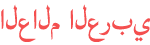
















![[SF9/재윤] 이재윤 빡침 모먼트](https://i.ytimg.com/vi/5Z_lpBCIZWg/mqdefault.jpg)













