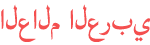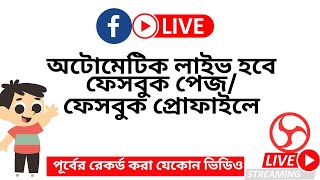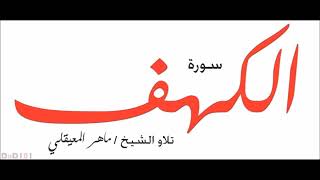Duration 15:26
THE EASY WAY To Live Stream On FACEBOOK using OBS Studio in 2023
Published 20 Apr 2023
This is a step by step beginners guide on How To Live Stream on Facebook using OBS. I will show you how to download OBS, creates scenes and add sources, and all the necessary steps for you to start Live Streaming on Facebook. If you need a Full guide that includes gear recommendations check out this video: ☑️/watch/A7dX361uuXMuX ☑️Gear I recommend for Beginners: Camera option 1: Sony ZV-1 : https://amzn.to/3YGKBWI Camera option 2: Sony Alpha ZV-E10 https://amzn.to/3ZSbNTN Sigma Lens 16mm f/1.4 for Sony: https://amzn.to/3Ln0bne Micro HDMI to HDMI Adapter : https://amzn.to/3lefhkw High-Speed HDMI Cable : https://amzn.to/3mG2h7t Video Capture Card : https://amzn.to/3TecOTy Neewer Ring Light Kit:18": https://amzn.to/3Tn52ag RGB lights: https://amzn.to/3zssxFB Godox SL-60W LED Video Light: https://amzn.to/40PnKKg BOYA BY-M1 3.5mm Microphone : https://amzn.to/3yJLXVX Rode VideoMic GO II : https://amzn.to/3yFdVlM TONOR USB Microphone Kit: https://amzn.to/40ECNGJ Tripod: https://amzn.to/430YkLg ☑️SUPPORT THIS CHANNEL by becoming a Member and get access to perks: /c/LiveProductionTipsTools/join ------------------------------------------------------------------------------------------------------------ SUBSCRIBE: /channel/UCaDfFZbAvAdlmlwNOhYarFQ ☑️Book Me For a FREE 1 Hour Consultation, FOR YOUR LIVE STREAM SETUP EMAIL: liveproductiontips@gmail.com Let's connect on: ☑️Facebook: https://www.facebook.com/liveproductiontips ☑️Facebook Group: https://www.facebook.com/groups/2238643456270466/ *Disclaimer: Live Production Tips & Tools is a participant in the Amazon Services LLC Associates Program, an affiliate advertising program designed to provide a means for sites to earn advertising fees by advertising and linking to www.amazon.com
Category
Show more
Comments - 98