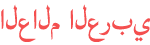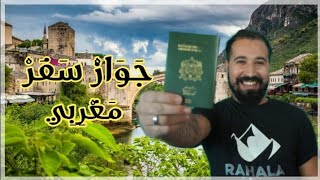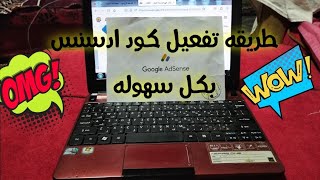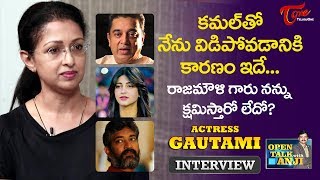Duration 2:40
كيفية تفعيل اعلان ادسنس الجديد | اعلان البحث ذات الصلة Maroc
Published 1 Jun 2023
يسعدنا أن نعلن أن معمل البحث ذي الصلة أصبح الآن جزءًا دائمًا من الإعلانات التلقائية. هذا يعني أنه سيتم إغلاق معمل البحث ذي الصلة قريبًا. لمتابعة تجربة مزايا البحث ذي الصلة ، اتبع الخطوات التالية: جميع شروحات جوجل ادسنس https://bit.ly/3OPychU كيفية تفعيل اعلان ادسنس الجديد | اعلان البحث ذات الصلة • قم بتسجيل الدخول إلى حساب AdSense الخاص بك. • انقر فوق الإعلانات . • في جدول جميع مواقعك ، انقر فوق تحرير بجوار موقعك. يفتح موقعك في معاينة إعدادات الإعلان . • ضمن "إعدادات الإعلان" ، تأكد من تشغيل الإعلانات التلقائية . • انقر فوق تنسيقات داخل الصفحة ، وقم بتشغيل البحث ذي الصلة . • أكد موافقتك على شروط الخدمة والسياسات. • انقر فوق تطبيق على الموقع . ماذا يعني هذا بالنسبة لك؟ نحن نجري هذا التغيير لأن البحث ذي الصلة هو ميزة قيّمة يمكن أن تساعدك على زيادة التفاعل مع الموقع ، بما في ذلك حركة المرور على الموقع ، ومشاهدات الصفحة ومرات ظهور الإعلان ، وزيادة الإيرادات المتزايدة. يستخدم البحث ذو الصلة محتوى الصفحة بدلاً من بيانات المستخدم لتقديم مصطلحات البحث ذات الصلة. سيقوم AdSense تلقائيًا بإنشاء مصطلحات البحث ذات الصلة. ستبدو التجربة كما يلي: ملحوظة: طال الانتظار 👍👍 الاعلان الجديد في جوجل ادسنس | اعلان البحث ذات الصلة✅ • قد تتغير مصطلحات البحث وموقفها بمرور الوقت. • قد لا يظهر البحث ذو الصلة مباشرة بعد تشغيله. • في ظروف محدودة ، لن يتم إرجاع نتائج بحث كافية في الموقع. عندما يحدث هذا ، سنقوم بتضمين نتائج من الويب. Related search lab will soon close. To continue experiencing the benefits of Related search switch it on under Auto ads Related search lab will soon close. To continue experiencing the benefits of Related search switch it on under Auto ads We're excited to announce that the Related search lab is now a permanent part of Auto ads. That means the Related search lab will soon close. To continue experiencing the benefits of Related search, follow these steps: • Sign in to your AdSense account. • Click Ads. • In the table of all your sites, click Edit next to your site. Your site opens in the ad settings preview. • Under "Ad settings", make sure Auto ads is turned on. • Click In-page formats, and turn on Related search. • Confirm you agree to the Terms of Service and policies. • Click Apply to site. What does this mean for you? We're making this change because Related search is a valued feature that can help you increase site engagement, including site traffic, page views and ad impressions, and drive incremental revenue. Related search uses page content instead of user data to deliver relevant search terms. AdSense will automatically generate the related search terms. The experience will look like this: Note: • Search terms and their position may change over time. • Related search may not appear immediately after switching it on. • In limited circumstances, not enough site search results will be returned. When this happens, we will include results from the web. Turn on Related search جميع شروحات جوجل ادسنس https://bit.ly/3OPychU ✅✅✅✅✅✅✅✅✅✅ https://www.ahmedkotb.com ✅✅✅✅✅✅✅✅✅✅ #اكاديمية_المهندس #مهندس_احمد_قطب
Category
Show more
Comments - 22