Duration 55:29
Photoshop Paint Over Photo PART 1 - Anime Background Bus Stop Scene
Published 3 Oct 2019
Using Photoshop to paint over a photo I took of a bus stop so it look like a scene from anime. The whole process took around two hours. In part 1 of the video, I mask and crop the photo, removing the background. Then proceed to paint on the bus stop, and tree beside it. PART 2: /watch/UprO5bC2Wj92O ARTWORK: https://www.deviantart.com/mclelun/art/Bus-Stop-815310735 https://www.pixiv.net/en/artworks/77079040 MUSIC: "Ambiment - The Ambient", "Drone in D" by Kevin MacLeod (Youtube Audio Library) is licensed under a Creative Commons Attribution license. CC-BY4.0: https://creativecommons.org/licenses/by/4.0/ Source: http://incompetech.com/music/royalty-free/index.html?isrc=USUAN1100630 Source: http://incompetech.com/music/royalty-free/index.html?isrc=USUAN1200044 Artist: http://incompetech.com/
Category
Show more
Comments - 114
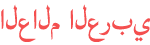



















![MEIO DIA RN [INDÚSTRIA DA MULTA]](https://i.ytimg.com/vi/hX5UX3a0Y-M/mqdefault.jpg)

